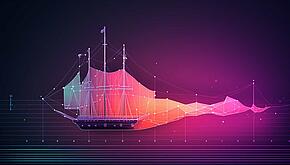- Why Us?
- Features
White Label
For SaaS Platforms & Agencies
Provide our complete analytics suite to your clients, directly within your own interface and with your/their own branding. Discover Analytics-as-a-Service and White Label Analytics. Great benefit, minimal effort.
- Pricing
- White Label
- Success Stories
- ResourcesGetting Started
CONTENTS
- AI Concerns: Efficiency Versus User Privacy
- Mapping AI Adoption
- Examples of AI-powered Integrations
- Data Privacy AI Concerns
- Search Engines
- AI Concerns: Chatbots
- Recommendation Systems
- AI Concerns: Ecommerce
- Website Design and Security
- Data Privacy Laws Around AI
- GDPR
- CCPA
- AI Concerns: Laws Lagging Behind
- Importance of Self-Regulation
- Finding the Right Balance
- Balancing Insight and Privacy
- The Future of AI and Privacy
- FAQs
- What Does AI Do With Our Data?
- Does AI Pose a Security Risk?
- Can AI Be a Threat to Data Privacy?
- Does GDPR Cover AI?
- How to Protect Data Privacy in AI?
AI Concerns: Artificial Intelligence and Personal Data

Artificial intelligence is suddenly everywhere, and many people have growing AI concerns about how this technology affects internet user privacy rights.
Of course, fears about the apocalyptic potential of new inventions are nothing new.
Religious and political leaders thought that the arrival of the printing press in 1440 would suffocate society with too much information. Later, many believed that the telephone would undoubtedly catalyze moral decline. Electricity caused blindness, the radio witchcraft, and the Hadron Collider black holes that could consume the planet.
AI certainly feels different, but maybe we’ve watched too many sci-fi films.
Regardless, it’s a transformative force that is reshaping our digital experiences. And as AI’s reach extends across the web, the voices calling for stronger data privacy measures also grow louder.
Simply put, every click, scroll, and mouse hover is a potential website data point for AI. This vast influx of data enables AI to craft tailored user experiences, making websites more intuitive and user-friendly. Yet, this strength also stands as its Achilles' heel. The sheer volume of data AI demands means a heightened risk for privacy breaches.
AI Concerns: Efficiency Versus User Privacy
Given this, online businesses must feel like they’re being pulled apart by horses. On the one hand, there’s the allure of ultimate efficiency offered by AI-powered integrations. But on the other hand, there’s also the real risks that this technology creates for user data privacy.
What’s more, this duality isn’t just a matter of business ethics. Data privacy is a cornerstone of the website credibility they need to attract and then retain customers in the digital age.
This article will explore these AI concerns about data privacy. In it, we’ll unpack this complex issue and then explore how businesses can harness the full power of artificial intelligence without compromising on user data rights.
Mapping AI Adoption
AI has certainly exploded into public consciousness in the last year, even if it has been the backbone of countless web-based services for much longer. From personalized user experiences to optimizing backend operations, its influence is undoubtedly everywhere. Yet, what precisely does this integration look like?
Examples of AI-powered Integrations
Search Engines: These platforms no longer simply match keywords with relevant articles. Instead, advanced, AI-powered algorithms predict what you’re actually trying to look for. Whether you’ve noticed or not, this shift has made internet searches much more intuitive, with results also closer aligned to user intent.
Customer Support Chatbots: Chatbots have quickly become an indispensable part of this work, and AI enables them to prove instant responses to common queries. But they don’t just generate scripted replies, and instead adapt their answers to interaction histories. As a result, customers receive swift, relevant answers, streamlining the support process significantly.
Content Recommendation Engines: Moreover, content recommendation has experienced a revolution. Platforms like Netflix and Spotify use AI to analyze user behavior and preferences. Gone are the days of one-size-fits-all playlists or movie lists, with these standardized genre or artist-specific recommendations instead replaced by content lists curated to individual tastes.
Ecommerce: Predictive analytics, powered by AI, assist in inventory management, sales forecasting, and visitor behavior analysis. This data-driven approach allows for dynamic pricing, personalized marketing, and also efficient stock management.
Website Design: AI tools now suggest design elements, layouts, and color schemes based on targeting demographics and brand identity. They simplify the design process, ensuring sites resonate with their intended audience.
Cybersecurity: AI-driven systems can now detect unusual patterns or potential threats in real-time. This means that instead of reacting to breaches, systems can proactively defend against them. This is great news in the arms race against cybercrime, at the very least providing businesses with the canary in the coal mine that can mitigate damage considerably.
In essence, AI's footprint in web-based services is vast and varied. As it continues to evolve, its role in shaping online experiences and operations will only grow, ushering in a new era of web functionalities and possibilities.
Data Privacy AI Concerns
It’s a fascinating time for technological innovation. However, the AI revolution raises serious questions about data privacy and user security. And as the number of AI-powered website integrations increases, so does the potential for privacy intrusions.
Search Engines
While their improved predictiveness enhances user experience, it also means they store more personal data. Every search, every click, becomes a data point and this blurs the thin red line between personalization and privacy violation.
AI Concerns: Chatbots
So too with chatbots. Their adaptability relies on analyzing past interactions. Hence, without robust data protection measures, sensitive user information might be at risk. This poses a dilemma: users desire swift service but not at the expense of their data's safety.
Recommendation Systems
These also operate in the gray zone. Yes, they curate content brilliantly, making services like Spotify or Netflix more enjoyable. Yet, the sheer depth of behavioral analysis also required to achieve this is staggering. Where exactly should the boundary be drawn to protect individual privacy?
AI Concerns: Ecommerce
These platforms, in their drive for efficiency, are accumulating ever more user data. From buying habits to browsing patterns, everything is up for analysis. This provides fertile ground for targeted marketing. However, the possibility of misuse or data breaches remains a concern.
Website Design and Security
Continuing a theme that should now be obvious, the role of AI in these two vital website elements is a double-edged sword. While it promises better user experience and tighter security, it also means an increased risk of data gathering, sometimes without explicit consent.
And as you can see, the fusion of AI with web services offers tremendous potential. Yet, it beckons us to tread carefully. Balancing innovation with privacy protection is paramount. As AI's capabilities grow, so must our commitment to safeguarding user trust and ensuring a transparent digital landscape.
Data Privacy Laws Around AI
Given the speed that AI is emerging, it’s vital that policymakers roll out privacy laws to control what this technology is allowed to do. Governments and international bodies know this, and have been taking the necessary steps to regulate AI-powered data collection and processing:
GDPR
First and foremost, the GDPR stands out in Europe. This law mandates transparency and has real implications for marketing, granting individuals the right to know how their data gets used. It also empowers users with the "right to be forgotten," allowing them to request data deletion. These rights counterbalance the power of AI, ensuring user control.
CCPA
Across the pond, the California Consumer Privacy Act sets similar standards. It gives Californians the right to access, delete, and opt out of data sales. Such laws aim to strike a balance between innovation and individual rights.
AI Concerns: Laws Lagging Behind
However, challenges persist. Current legislation often struggles to keep pace with the advancements of AI technology. Indeed, rapid innovation often outstrips regulatory frameworks, leaving gaps. This discrepancy highlights the need for adaptive, forward-thinking policies.
Importance of Self-Regulation
In addition to governmental efforts, self-regulation is emerging in the tech sector.
Companies, recognizing public concerns, are devising internal policies. These often exceed legal requirements, aiming for best practices in AI ethics and privacy.
Also noteworthy is the rise of "privacy by design" principles. Instead of treating privacy as an afterthought, businesses embed it into AI systems from the outset. This proactive approach enhances trust and reduces risks.
Finding the Right Balance
However, it’s also true that businesses normally put profit first, making it unwise for policymakers to base privacy protection on good intentions. As such, increasing the robustness of the legislative framework governing AI is indispensable.
But hopefully, persistence here will see a suitable dovetailing between the top-down regulations and bottom-up industry initiatives that are both necessary. Together, they'll ensure a future where AI thrives, but not at the cost of individual privacy.
Balancing Insight and Privacy
Harnessing AI's potential while preserving privacy is no small feat. However, with responsible practices, businesses can still strike an effective, harmonious balance.
To start, data minimization is key. Simply put, collect only what's essential. By limiting data intake, businesses can reduce potential privacy risks considerably. This also reduces data compliance responsibilities, ensures relevance, and limits the risk of overreach.
Transparency is also important, and not just because it’s a legal requirement for businesses. When users understand how their data gets utilized, trust flourishes. Companies should offer clear, concise explanations, outlining AI's role in data processing. And by demystifying AI operations, businesses foster informed user consent.
Moreover, continual audits are invaluable. Regular reviews of AI algorithms identify biases and prevent unintentional privacy invasions. Consistency here is important, with these checks ensuring that AI tools tow the line and function as intended.
On the technological front, employing differential privacy techniques is also a good avenue to pursue. These mechanisms add "noise" to data sets, and shroud user data enough that they can’t be identified. Thus, while AI can derive general insights, pinpointing specific user data becomes challenging.
Another noteworthy practice is federated learning. Instead of centralizing data, AI models get trained on individual devices. Only the insights, not raw data, converge centrally. This decentralized approach safeguards user-specific information.
Lastly, a strong commitment to ethics is vital. Companies should cultivate a culture where privacy is valued, not viewed as a mere compliance box to tick. An ethics-first mindset ensures that even in the absence of regulations, user privacy remains paramount.
These are all good options to look into. And they show that, while AI offers profound insights, it needn't compromise privacy. By embracing responsible practices and valuing user trust, businesses can enjoy the best of both worlds: AI-driven innovation and unwavering privacy protection.
The Future of AI and Privacy
Technological advancement remains relentless in the AI sector, and this means that the awkward face off with data privacy will continue to intensify. And as capabilities grow, so too do the challenges and opportunities around data protection.
Firstly, advances in AI promise enhanced encryption methods. Quantum computing, an emerging field, has the potential to bolster security like never before. In turn, our data might find itself encased in nearly impenetrable fortresses.
That would be wonderful if hackers and other cybercriminals don’t develop the skills to crack these boxes open, which is unlikely to say the least.
Conversely, AI-driven cyberattacks loom large. Tomorrow's hackers could deploy AI to exploit even minor vulnerabilities. Vigilance becomes more crucial than ever, with businesses needing to stay a step ahead.
Meanwhile, public sentiment evolves. As people become more AI-savvy, they'll demand clearer data practices and greater control. We’re already seeing how aware the public are about the threat the internet poses to their personal security, and their pressure could be instrumental in creating a safer digital space for all.
The push for transparency will certainly also intensify, nudging businesses toward openness.
Moreover, global legislation will adapt. We'll likely witness a surge in international AI and data privacy regulations. These laws will strive to harmonize global practices, ensuring consistent privacy protection across borders.
That's AI Concerns and Data Privacy!
In sum, the coming era holds both promise and peril, just as it always has. By navigating these waters with foresight and responsibility, the future can indeed be a harmonious blend of AI innovation and unwavering data privacy.
If you're interested in joining the fight for user data rights and restricting the overreach of technology, then one good option for you to consider is the use of privacy-first website technologies like TWIPLA.
Our mission has long been to sustain cutting edge innovation in the field of website analytics that - first and foremost - keeps user data safe. It has defined our development of an innovative cookieless tracking system that doesn't collect personal data.
So sign up to TWIPLA and start collecting the insights you need to grow your website properly, and without impeding on the data privacy rights of users.
FAQs
What Does AI Do With Our Data?
Artificial intelligence processes user data to identify patterns, make predictions, and then execute actions. One primary AI concern in terms of personal data is undoubtedly its dependence on vast amounts of this information for model training. Essentially, data fuels AI systems, driving them to then perform their designated tasks more accurately and efficiently.
Does AI Pose a Security Risk?
Like all technologies, improper design, implementation, or security of artificial intelligence certainly introduces potential risks. Indeed, several main AI concerns relate to data:
- Data breaches: Unauthorized access to AI systems trained on sensitive data can then result in data leaks.
- Adversarial attacks: Attackers can design these special inputs to then trick AI models into acting unpredictably or incorrectly.
- AI-driven cyberattacks: Cybercriminals also harness AI to sharpen and automate their attack strategies, increasing their effectiveness and elusiveness.
However, AI can also bolster security by spotting unusual patterns, pinpointing threats, and orchestrating automated responses.
Can AI Be a Threat to Data Privacy?
Indeed, several concerns surround AI's potential to threaten data privacy:
- Mass surveillance: Advanced AI systems can sift through immense data volumes, paving the way for expansive surveillance activities that might then diminish individual privacy.
- Data inference: AI can extract sensitive information from data that appears non-sensitive. For example, a model could discern health conditions or personal tastes based on someone's shopping patterns or social media behavior.
- Deep Fakes: AI can also create counterfeit content, such as videos or audio, impersonating individuals, which could spread disinformation and also violate privacy.
The risks associated with AI largely hinge on the purposes of its application and the prevailing regulatory landscape.
Does GDPR Cover AI?
Indeed, the General Data Protection Regulation encompasses AI to a certain degree. GDPR underscores the rights of data subjects, including the right to an explanation. This stipulates that individuals deserve clarity on decision-making processes when AI or other algorithms drive automated decisions.
Furthermore, GDPR also mandates that organizations prioritize data protection in both design and default settings, influencing how AI initiatives manage personal data. Any organization leveraging AI should therefore prioritize transparency, data reduction, and also the provision for human intervention as needed.
How to Protect Data Privacy in AI?
To address AI-related data privacy concerns, consider the following actions:
- Data anonymization and pseudonymization: Strip datasets of personally identifiable information (PII) to ensure malicious access doesn't link data directly to individuals.
- Differential privacy: Add noise to datasets, ensuring individual data remains indistinct while also preserving the dataset's overall utility.
- Federated learning: Train models locally on user devices, and centralize only the model updates, leaving the raw data at its origin.
- Regular audits and impact assessments: Routinely evaluate AI systems for alignment with data privacy standards and regulations.
- Transparency and user control: Educate users about data use intentions and also empower them with choices, like opting out or requesting data deletion.
Implementing these strategies, complemented by a sturdy regulatory framework, will significantly reduce risks and fortify data privacy in AI.
Share article
Get Started for Free
Gain World-Class Insights & Offer Innovative Privacy & Security