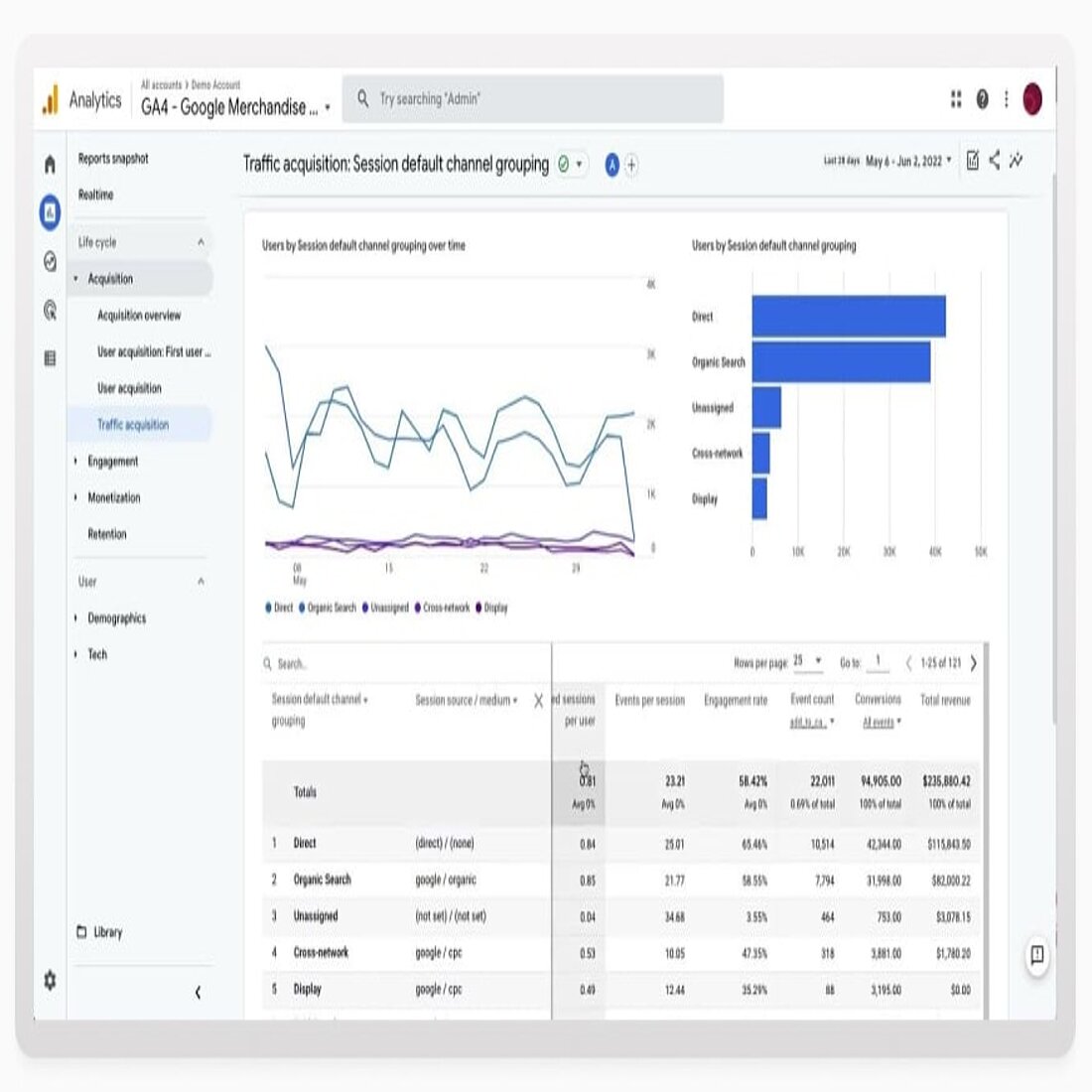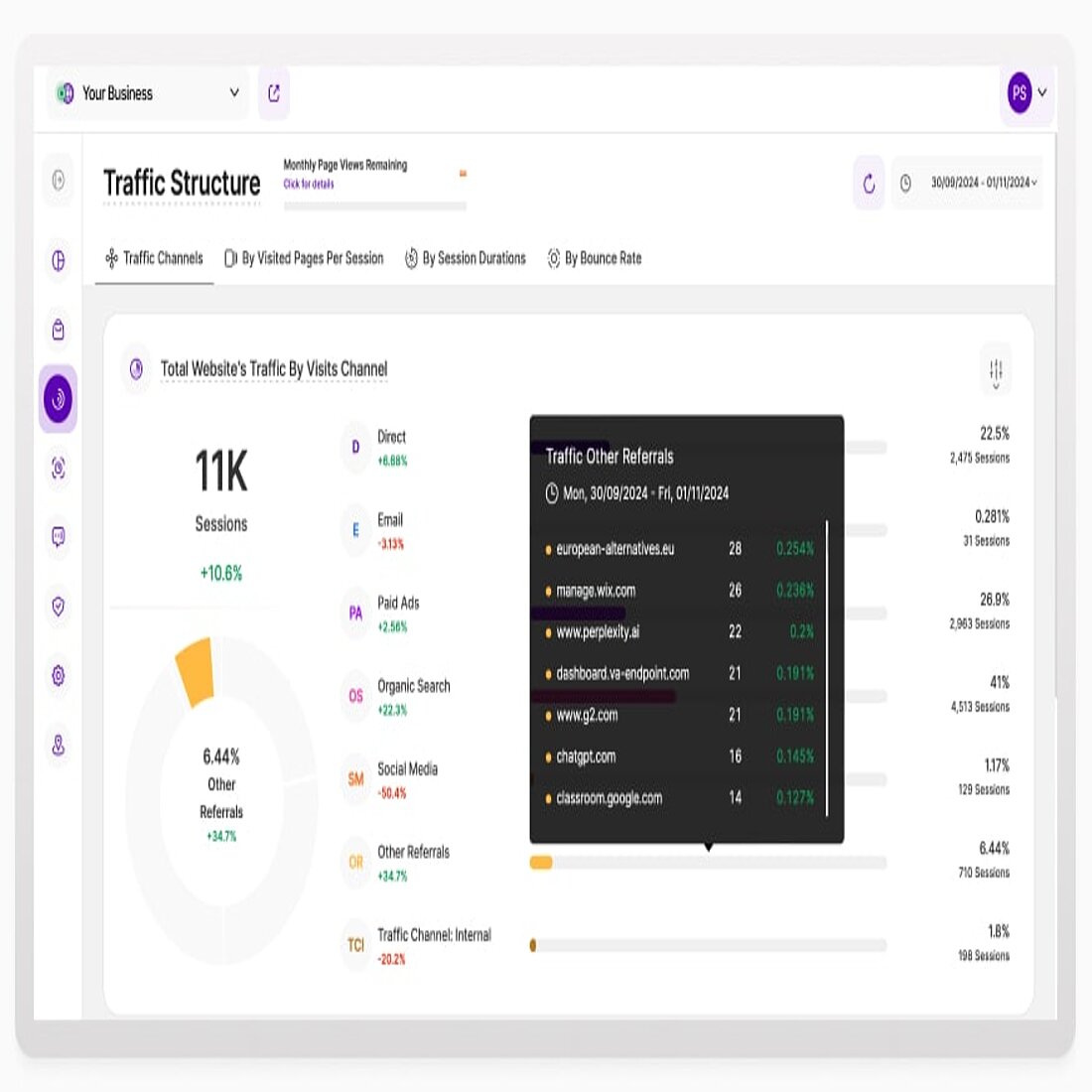- Why Us?
- Features
White Label
For SaaS Platforms & Agencies
Provide our complete analytics suite to your clients, directly within your own interface and with your/their own branding. Discover Analytics-as-a-Service and White Label Analytics. Great benefit, minimal effort.
- Pricing
- White Label
- Success Stories
- Partner
- ResourcesExpand Your Knowledge
CONTENTS
- What is Referral Traffic?
- Why is Referral Traffic Important?
- Direct vs Referral Traffic
- How to See Referral Traffic in GA4
- How to Increase Referral Traffic
- Get Backlinks from Other Blogs and Websites
- Participate in Online Communities
- Collaborate with Influencers
- Optimize Social Media Sharing
- List on Directories and Review Sites
- Engage in Content Syndication
- Run Referral Programs
- How TWIPLA Can Help with Referral Traffic
- FAQ About Referral Traffic
- What is a referral traffic source?
- What is an example of referral traffic?
Looking to drive more visitors to your website but unsure where to start?
Referral traffic could be the missing piece of your marketing puzzle.
In this blog, we’ll explore what referral traffic is, why it matters, and how to boost it using strategies like backlinks, social media sharing, and influencer collaborations.
Plus, discover how TWIPLA’s tools can simplify tracking and maximizing your referral traffic for long-term success.
What is Referral Traffic?
Referral traffic refers to the visitors who land on your website through links from other websites.
These links act as digital recommendations, guiding users from one site to another.
For example, if a popular blog includes a hyperlink to your website in its content, any clicks on that link generate referral traffic.
This type of traffic is a key indicator of your online presence and reputation, as it often signifies trust and authority from the referring site - making this work useful for increasing website credibility.
And while there are other powerful digital channels to explore, referral traffic by definition plays a significant role in getting more eyes on your website.
Why is Referral Traffic Important?
Referral traffic plays a crucial role in boosting your website’s visibility and credibility.
It broadens your audience by bringing in visitors who might not have discovered your site through direct searches.
Additionally, referral traffic is a core component of Search Engine Optimization and will improve your rankings.
Search engines like Google value quality backlinks, which are links from reputable websites to yours, as a signal of your site’s trustworthiness.
Beyond SEO benefits, referral traffic often consists of engaged users, as they are more likely to explore your site after being recommended by a trusted source - significantly reducing bounce rates.
Leveraging referral analytics like TWIPLA can help you measure and optimize these benefits effectively.
Direct vs Referral Traffic
Understanding the difference between direct and referral traffic is essential for analyzing your website’s performance.
Direct traffic occurs when users type your website’s URL directly into their browser or use a bookmark.
In contrast, referral traffic originates from external sources, such as blogs, social media platforms, or directories.
While direct traffic indicates brand familiarity, referral traffic signals that your site is being actively promoted or mentioned by others, which can greatly enhance your online reach.
Referral website traffic, therefore, serves as a vital component of your overall digital marketing strategy.
How to See Referral Traffic in GA4
Google Analytics 4 (GA4) makes it easy to track referral traffic and understand its impact on your site’s performance, even if it has many drawbacks and there are better cookieless tracking solutions available.
To access this data, navigate to the “Acquisition” section in your GA4 dashboard and select “Traffic Acquisition.”
Here, you’ll find a breakdown of various traffic sources, including referral traffic.
GA4 also provides detailed insights into the specific websites driving visitors to your site.
This information helps you identify which referral sources are most effective and where to focus your efforts for maximum impact.
Tracking referral traffic in GA4 offers actionable insights for optimizing your marketing strategies.
How to Increase Referral Traffic
To grow your referral traffic effectively, you need a mix of strategic actions that capitalize on collaboration, content visibility, and content engagement.
In the sections below, we’ll delve into proven methods - from building backlinks and optimizing social media sharing to launching referral programs, with each designed to drive steady streams of visitors to your site.
Whether you’re leveraging the power of influencers or participating in online communities, these strategies are crafted to elevate your traffic and online influence.
Get Backlinks from Other Blogs and Websites
One of the most effective ways to increase referral traffic is by earning backlinks from other websites.
Backlinks are links from external sites that point to your content.
They act as endorsements, signaling to both users and search engines that your site is a reliable source of information.
To secure backlinks, consider reaching out to bloggers and website owners in your niche. Offer valuable content, such as guest posts or unique insights, that they can link to.
Each backlink from a referral website serves as a pathway for driving more visits.
Participate in Online Communities
Engaging in online communities is another excellent strategy for driving referral traffic.
Platforms like Reddit, Quora, and niche-specific forums allow you to connect with audiences interested in your expertise.
By providing helpful answers or joining discussions, you can share links to your website in a way that feels natural and adds value.
However, it’s important to avoid spamming; focus on genuinely contributing to the community.
Social referral strategies like these foster trust and build a steady stream of visitors.
Collaborate with Influencers
Partnering with influencers can amplify your referral traffic.
Influencers have established trust with their audiences, making their recommendations highly effective. When they share a link to your website on their blog or social media, their followers are likely to click through.
To make the most of these collaborations, choose influencers whose audience aligns with your target market and ensure the partnership feels authentic.
This can make influencer marketing invaluable for referral sources.
Optimize Social Media Sharing
Creating content that’s easy to share on social media can significantly boost your referral traffic.
Posts with compelling headlines, eye-catching visuals, and clear calls to actions are more likely to be shared widely.
The more your content is shared, the more people it reaches, increasing the chances of driving visitors to your site.
Ensure that your website is optimized for social sharing by including buttons for platforms like Facebook, Twitter, and LinkedIn.
Optimizing social referral channels increases your visibility and engagement.
List on Directories and Review Sites
Directories and review platforms are valuable sources of referral traffic.
Sites like Yelp, G2, Trustpilot, and Capterra not only drive visitors but also enhance your credibility.
To maximize the benefits, create detailed and accurate profiles on these platforms.
Encourage satisfied customers to leave reviews, as positive feedback can attract more clicks and increase trust in your brand.
These referral traffic tools are indispensable for broadening your reach.
Engage in Content Syndication
Content syndication involves sharing your articles, blog posts, or other materials on third-party platforms like Medium or LinkedIn Pulse.
By republishing your content on these sites, you can reach new audiences while maintaining links back to your website.
Be sure to follow best practices for syndication, such as including a note that the content originally appeared on your site, to avoid duplicate content penalties.
And make sure you follow content creation best practices to maximize the quality of your output.
Engaging in content syndication ensures your referral website traffic continues to grow.
Run Referral Programs
Referral programs incentivize existing customers or website visitors to share your site with others.
These programs often include rewards, such as discounts or freebies, for both the referrer and the new visitor.
By creating a win-win situation, referral programs encourage users to actively promote your website, resulting in increased traffic and new customer acquisition.
Such programs can turn happy customers into consistent referral sources.
How TWIPLA Can Help with Referral Traffic
TWIPLA’s Traffic Structure is an essential tool for businesses looking to analyze and enhance their referral traffic.
This feature provides a detailed breakdown of all traffic sources, helping you understand where your visitors are coming from.
By identifying referral sources, you can determine which external websites, directories, or platforms are driving the most traffic to your site.
This enables businesses to allocate resources across digital channels effectively and fine-tune their marketing strategies for optimal results.
Referral analytics within TWIPLA also help you identify long-term trends, making it a useful guide for sustainable referral traffic growth and empowering businesses to transform referral traffic into a major driver of online success.
FAQ About Referral Traffic
What is a referral traffic source?
A referral traffic source is any website or platform that sends visitors to your site through links. Examples include blogs, social media posts, directories, and news articles. These sources act as pathways, guiding users to your content. Understanding referral traffic sources is key to optimizing your site’s visibility.
What is an example of referral traffic?
An example of referral traffic could be a tech blogger linking to your product page in a review. When their readers click on the link and visit your site, those visits count as referral traffic. Similarly, a tweet with a link to your website that drives clicks would also be considered referral traffic. This showcases how referral website traffic can stem from multiple platforms and channels.
Share article
Get Started for Free
Gain World-Class Insights & Offer Innovative Privacy & Security

You might also like
Data Management Strategy: Steps + Insights from Aleksejs Plotnikovs 08 January 2025 - by Simon Coulthard
08 January 2025 - by Simon Coulthard
The Complete Guide to Getting the Fundamentals of Your Website Right 12 April 2023 - by Simon Coulthard
12 April 2023 - by Simon Coulthard