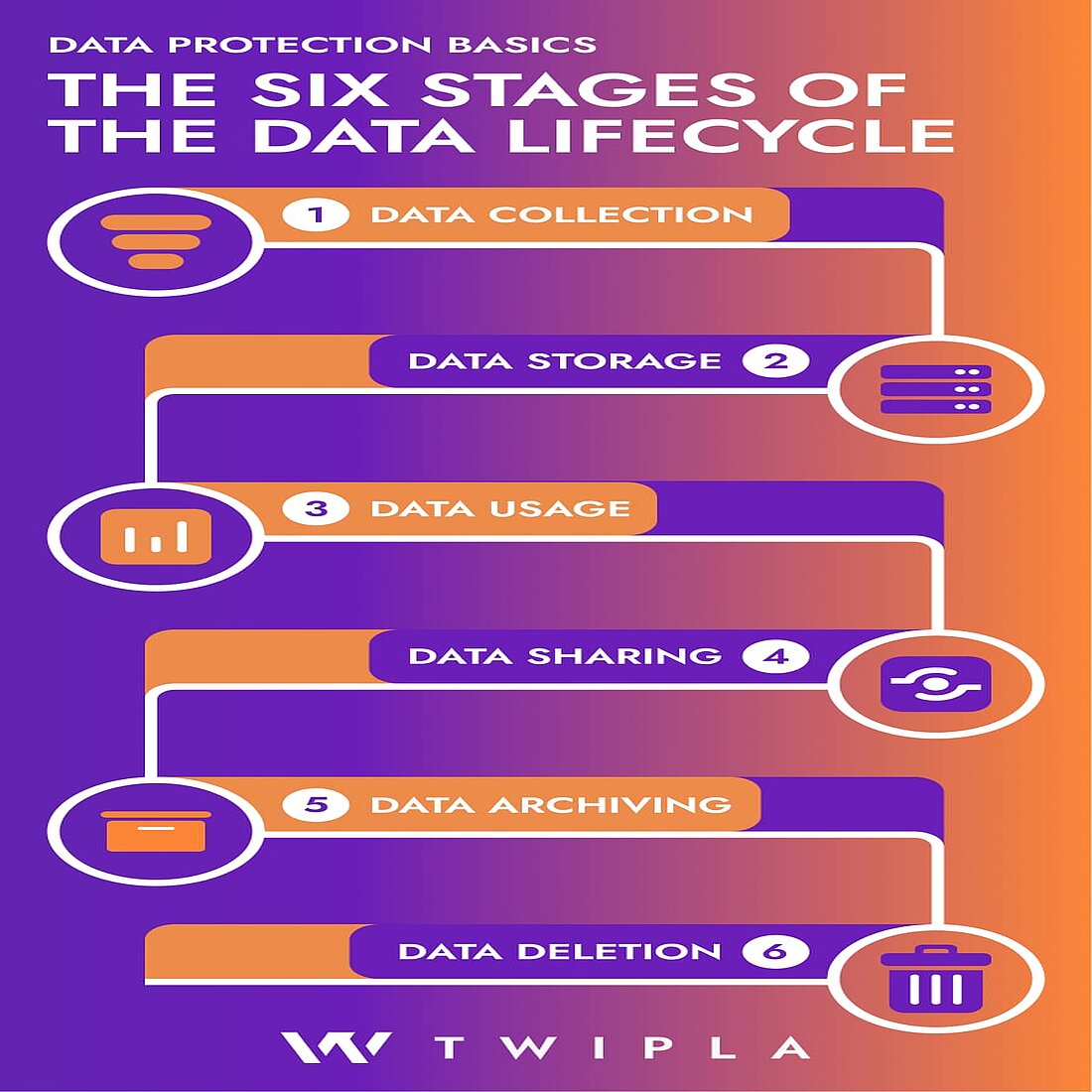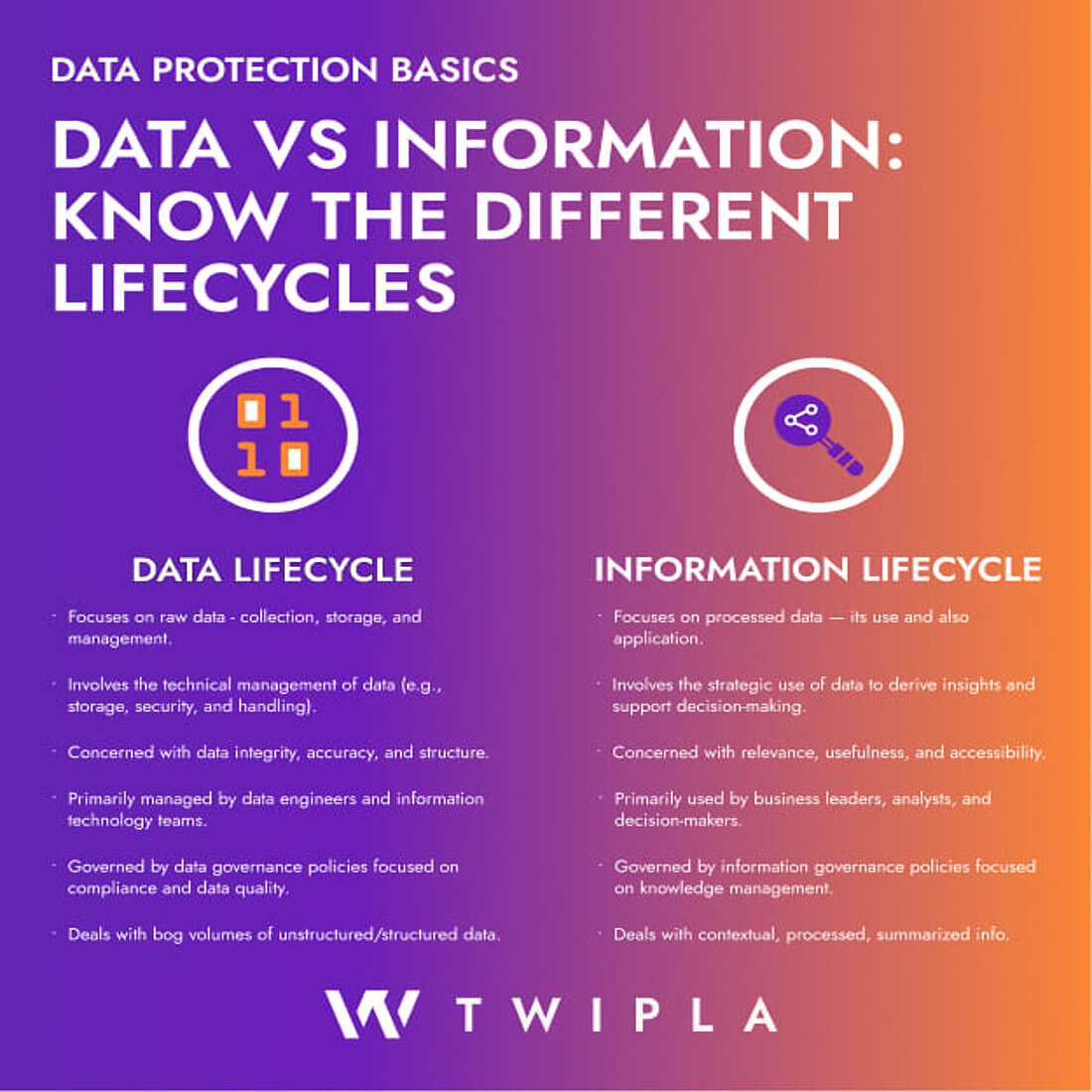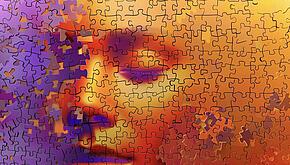- Why Us?
- Features
White Label
For SaaS Platforms & Agencies
Provide our complete analytics suite to your clients, directly within your own interface and with your/their own branding. Discover Analytics-as-a-Service and White Label Analytics. Great benefit, minimal effort.
- Pricing
- White Label
- Success Stories
- Partner
- ResourcesExpand Your Knowledge

Simon Coulthard September 10, 2024
9 min
CONTENTS
- What is the Data Lifecycle?
- The Six Stages of the Data Lifecycle
- Data Lifecycle vs. Information Lifecycle
- Tools and Technologies for Data Lifecycle Management
- Category #1: Data Integration & ETL
- Category #2: Cloud Storage
- Category #3: Master Data Management
- Category #4: Data Quality
- Category #5: Data Cataloging
- Category #6: Data Privacy & Security
- Category #7: Backup & Archiving
- Category #8: Data Analytics & Visualization
- Category #9: Metadata Management
- Category #10: Orchestration & Automation
- Category #11: Data Migration
- Tips for Effective Data Lifecycle Management
- How TWIPLA Makes Data Lifecycle Management Easier
Data Lifecycle: Where Do Data Bytes Go When They Die?
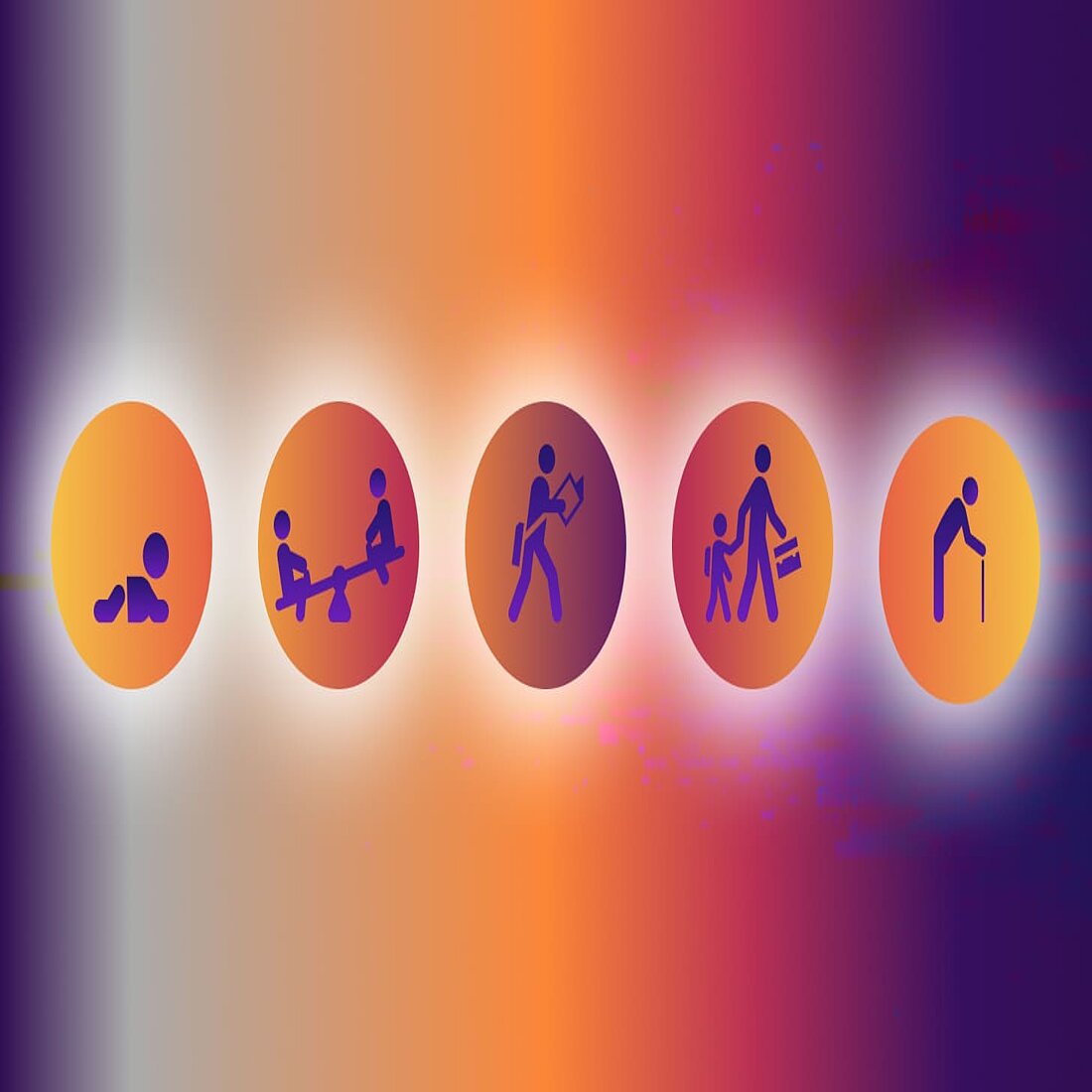
Did you know that only 3% of data held by businesses is high quality, and that bad data accounts for 12% of all revenue?
Or that when it comes to working with data, 70% of company executives' time is spent actually finding the data they need?
Data may be the most valuable asset at your disposal, but structuring it in a way that maximizes utility is essential.
Doing so means understanding and managing the data lifecycle. This makes it easier for businesses to understand what policies, processes, and tools they need at each stage.
If you’re looking to get to grips with the data lifecycle, then this blog is a great place to start. In it, you’ll learn about all the different stages involved, as well as the technologies that exist to optimize data governance throughout the process.
Let’s dive in!
What is the Data Lifecycle?
"A well-designed data governance program provides the right ownership and accountability model to get to the root cause and resolution of data issues."
- Allison Sagraves, Chief Data Officer, M&T Bank
The data lifecycle refers to the series of stages that this business resource goes through during its existence.
It’s sometimes also called the data governance lifecycle for obvious reasons.
--> The first stage begins the moment that data is created.
--> And the final stage ends like everything does: with death, when it is deleted.
There are four other stages in between and we’ll discuss them all later, but understanding this process is essential for businesses.
It will help you to manage and protect data, minimizing the risks of unauthorized access or misuse.
This makes it a crucial aspect of data privacy, enabling businesses to maximize the value they can pull from data within the restrictions set by privacy legislation.
Each lifecycle stage is important, and looking at data in this way will help to ensure that data is handled properly, and with respect for the person it relates to.
Try thinking about the data management lifecycle as the lifespan of a living thing:
- Data is born → or created,
- It’s put to work → or used,
- It travels → or is shared between businesses,
- It’s eventually retired or is kept for the future → or archived,
- Finally, it dies → by being deleted or destroyed,
And like any person, it requires different things during each stage of life.
Let’s move from analogy to practice and look at the six main stages of the data life cycle:
Data Lifecycle Stages | ||
|---|---|---|
1 | Creation | This is the start of the journey, when data is generated. Data is created from every action that an internet user takes online. Whether they’re filling in a form, engaging with a social media post, or making a purchase on your website, they leave a valuable data trail behind them. Even something as simple as visiting a website will lead to data creation through cookies - tiny little log files that record visitor preferences, login details, and browsing behavior. |
2 | Storage | Once data is created, it needs a place to live. Today, this could be either a physical server or cloud-based system that businesses access through the internet. Alternatively, it could be something called hybrid storage, which is a combination of the two. Each option has its advantages, but secure data storage will protect customers from the risk that their information will be stolen or misused. It also needs to be well organized since data is pretty worthless if you can’t actually find it when you need it. |
3 | Usage | This is the stage when data is used or analyzed. Businesses can use the data they hold to learn about their customers and capabilities. Their employees, systems or software can access this data for various tasks that feed into these objectives, such as analyzing trends, making decisions, or creating reports. |
4 | Sharing | Data often needs to be shared between individuals, organizations, or systems. Whether it's for collaboration, reporting, or analysis, this stage focuses on securely distributing the data. The fact is, no business is an island - everything it does happens with the help of other businesses. For instance, their website will be built using a platform run by another business. Any website analytics they use to collect customer data will be run by another. And any other plugins - think payment gateways like PayPal and email functionalities like Mailchimp - are also ultimately separate businesses. In practice, a business’ data has to be shared with these different organizations for the website to work. |
5 | Archiving | Some data needs to be kept for the future, even if it’s not actively needed. Archiving refers to the process of moving data to long-term storage when it is not needed for everyday use, but may still be important at some point in the future. This often means placing it in a less expensive or slower storage system. |
6 | Destruction | When data is no longer needed or relevant, it is securely deleted or destroyed. Storage can cost a surprising amount of money. Data can also become inaccurate over time as the person it relates to changes and grows. It’s therefore common for businesses to delete data to free up storage space and protect sensitive information. |
"The goal is to turn data into information, and information into insight.”
- Carly Fiorina, Former Chief Executive Officer, Hewlett-Packard
Data and information are terms that are often used interchangeably, but they’re actually two distinct things:
Data is a raw, unprocessed fact or set of facts.
It can be numbers, figures, names, or other details but it lacks context or meaning and doesn’t provide much value by itself.
When this data is processed, organized, or interpreted to have meaning, it becomes information.
Information is insight. It’s actionable, useful, and often tied to a specific purpose or decision-making process.
The Data Lifecycle: Focused on Raw Data
As discussed earlier, the data lifecycle provides structure to the path that raw data takes from its creation to its eventual destruction.
It exists to help businesses ensure that data is handled accurately, stored securely, and given the care it deserves during each of the six stages of its life.
The Information Lifecycle: Focused on Adding Value
On the other hand, the information management lifecycle deals with data that has been processed and turned into useful information.
It focuses more on how meaningful information is used, shared, and managed.
The information lifecycle starts once data has been turned into insights, through analysis, process, or another type of contextualization.
The Duality: Why Both Lifecycles Matter
Data and information might seem like digital twins so similar that there’s no need to get to know them separately.
However, they perform different but complementary functions in the digital ecosystem.
→ The data lifecycle ensures that raw data is properly managed and stored, and in a way that respects legal obligations.
→ The information lifecycle maximizes the value of this data by turning it into useful insights.
Put another way, data is the fuel, and the information lifecycle is the engine that turns that energy source into power.
Both are crucial, but they operate at different levels and understanding this distinction will prove crucial when managing digital assets effectively.
Tools and Technologies for Data Lifecycle Management
Learning about the data lifecycle is all well and good, but you probably want to know how you can actually manage the various stages involved.
Thankfully, technology is on hand to help.
Businesses can adopt data lifecycle management tools that exist to manage data during each stage in the life of data.
Whether you're integrating data from different sources, ensuring its quality, or protecting it from unauthorized access, understanding these tools will help you manage your data more efficiently and make informed decisions.
Let’s have a look at the core categories of data lifecycle management solutions, and how they contribute to a well organized and secure data environment:
Category #1: Data Integration & ETL
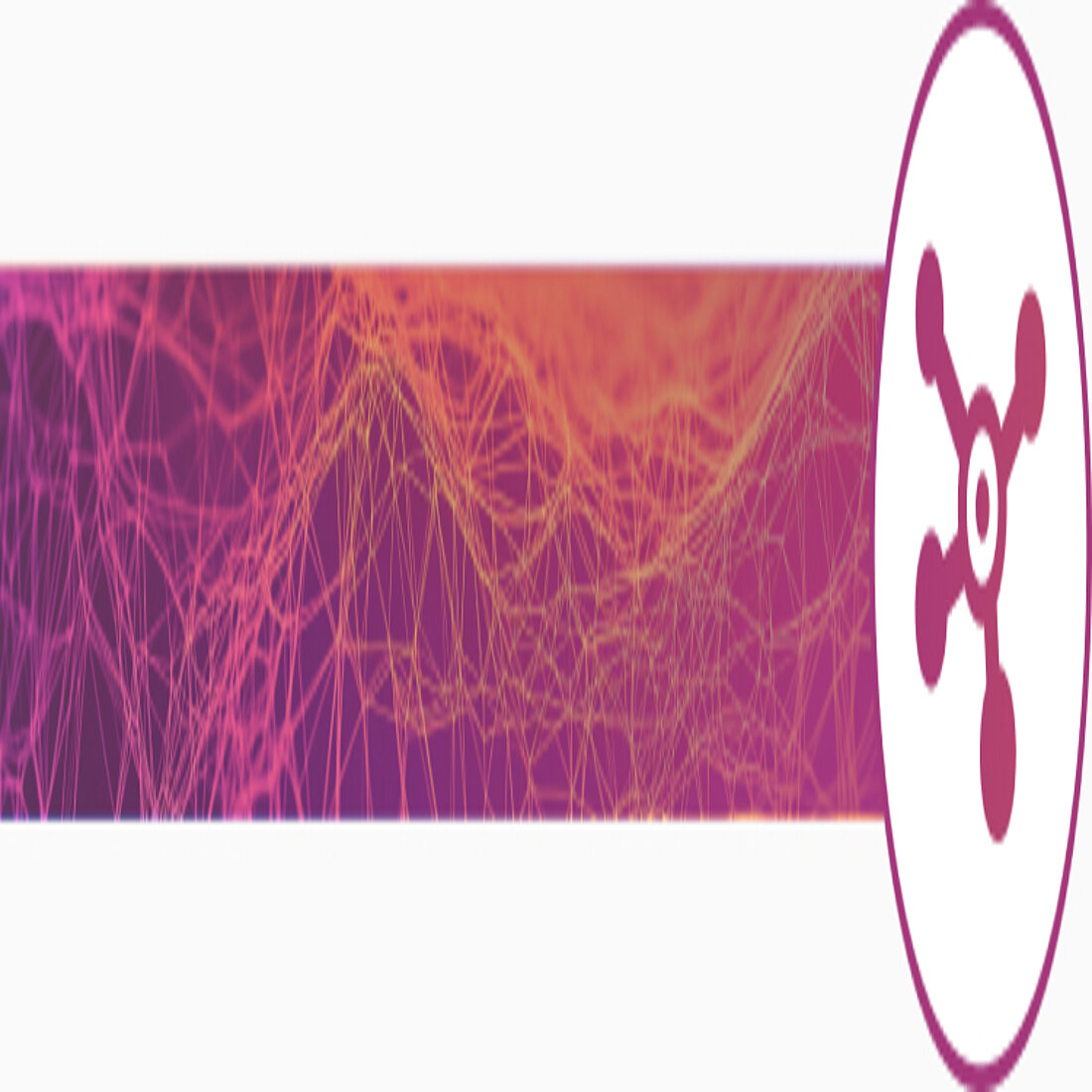
Lifecycle Stage: Creation
Purpose: ETL stands for Extract, Transform, and Load. These tools gather data from various sources, transform it into a consistent format, and integrate it into one place. This process ensures that data is ready for analysis and use across different systems.
Examples:
- Talend: An open-source data integration tool that helps with ETL processes by enabling data extraction, transformation, and loading from a variety of sources.
- Informatica: A widely used data integration platform that provides robust tools for ETL, data quality, and data governance, supporting complex data integration needs.
Category #2: Cloud Storage
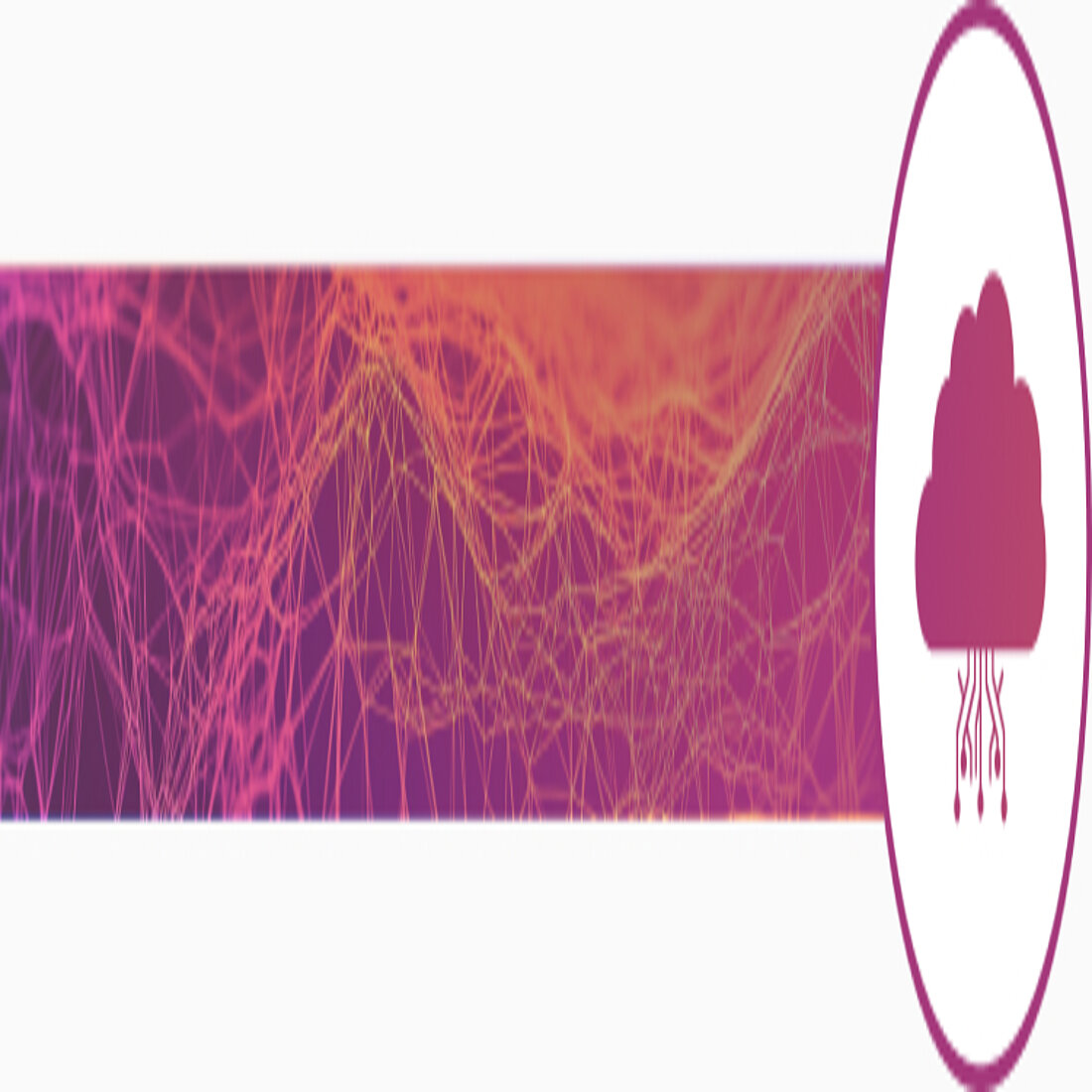
Lifecycle Stage: Storage
Purpose: Cloud storage solutions provide scalable and secure online storage for data. They allow organizations to store large volumes of data, ensure its availability, and provide easy access from anywhere, reducing the need for physical storage infrastructure.
Examples:
- Google Cloud: Offers a range of cloud storage solutions, including scalable object storage and integrated data management services, suitable for diverse data needs.
- AWS: Amazon Web Services provides flexible cloud storage options such as Amazon S3 for object storage and Amazon EBS for block storage, known for its reliability and scalability.
Category #3: Master Data Management
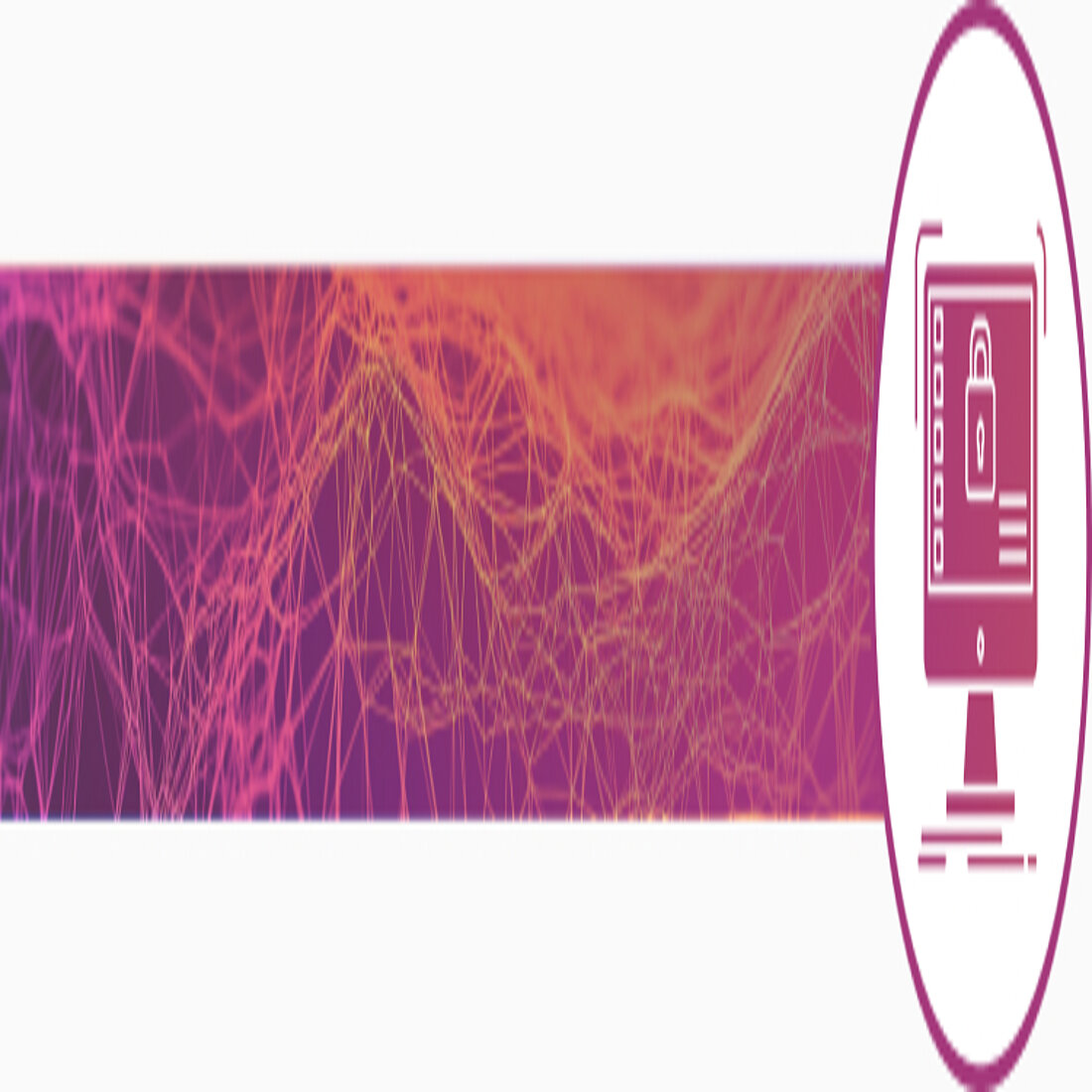
Lifecycle Stage: Usage
Purpose: Master Data Management tools ensure that critical data, such as customer or product information, is consistent and accurate across all systems. They help maintain a single, reliable source of truth for business data.
Examples:
- Informatica MDM: A leading MDM solution that provides comprehensive data management capabilities, ensuring data consistency and quality across the enterprise.
- SAP Master Data Governance: A robust MDM solution that integrates with SAP’s ecosystem to manage and maintain accurate master data, offering features for data quality, governance, and compliance.
Category #4: Data Quality
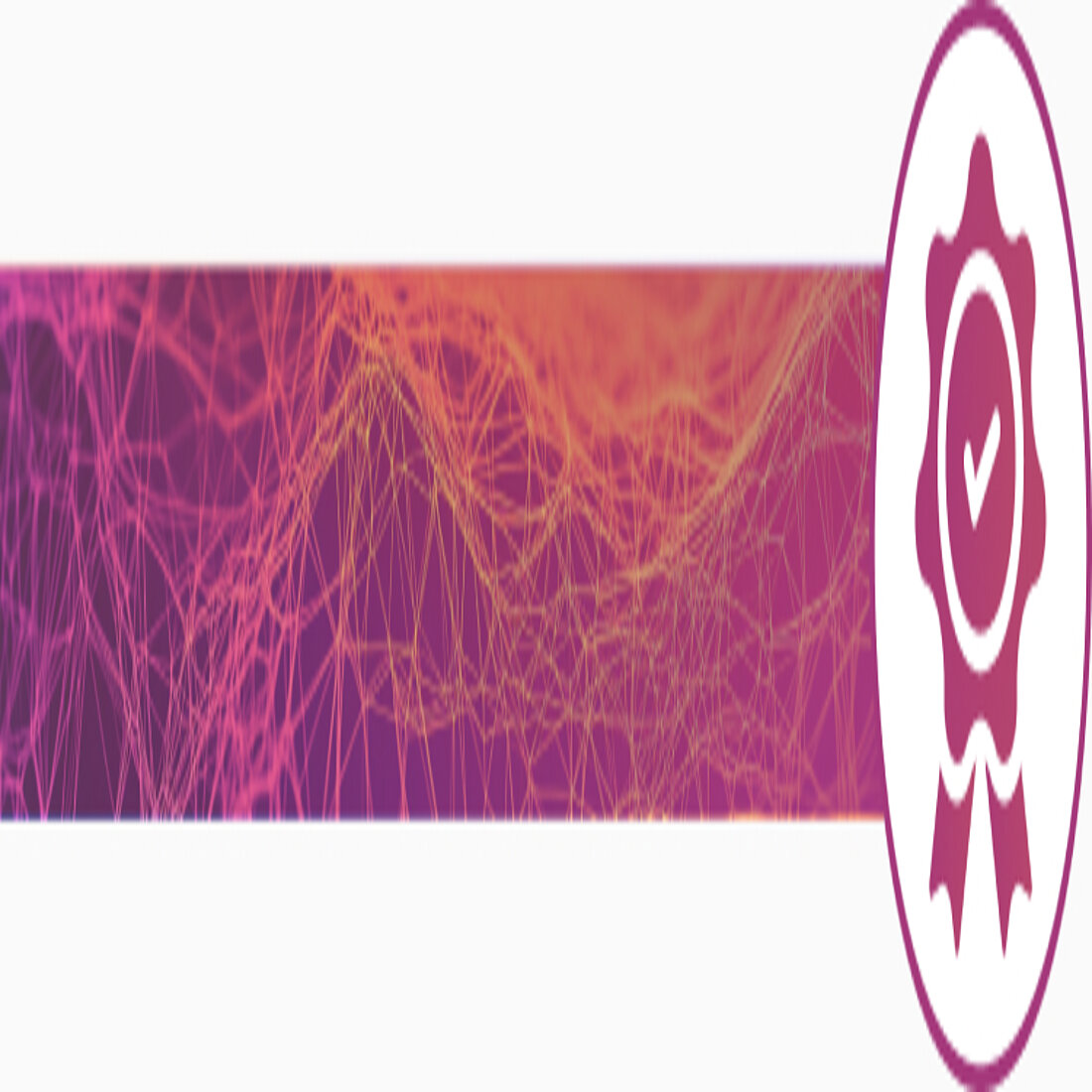
Lifecycle Stage: Usage
Purpose: These tools are designed to monitor, assess, and improve the accuracy and reliability of data. They help identify and correct data errors or inconsistencies, ensuring that decisions are based on high-quality information.
Examples:
- Talend Data Quality: A tool that integrates with Talend’s data integration suite to profile, cleanse, and monitor data, ensuring it meets quality standards.
- IBM InfoSphere Information Server: A comprehensive suite of data quality tools that provides capabilities for data profiling, cleansing, and monitoring, helping organizations ensure the accuracy and integrity of their data.
Category #5: Data Cataloging
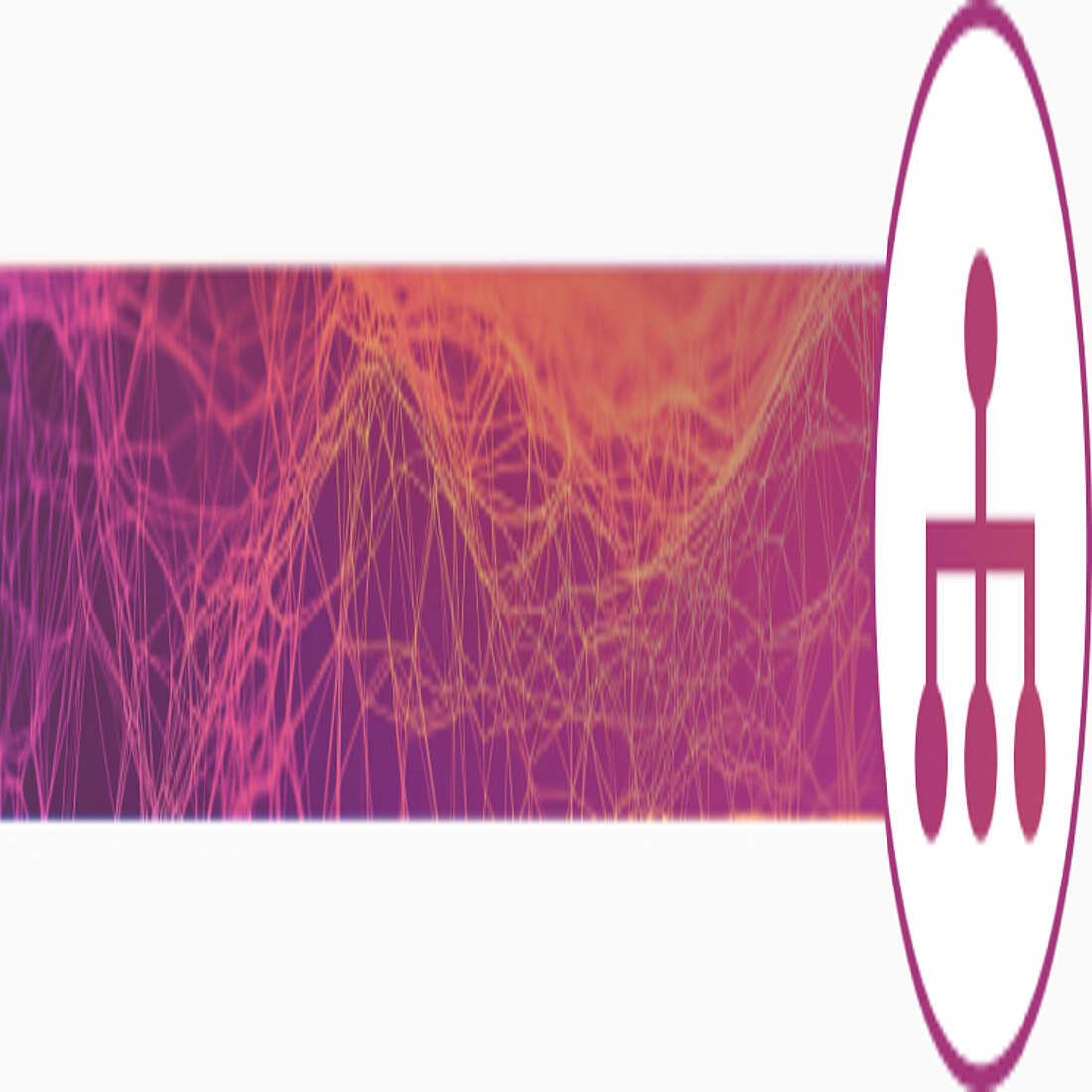
Lifecycle Stage: Usage
Purpose: Data cataloging tools organize and document data assets, making it easier for users to discover and understand the data available to them. They provide metadata, data lineage, and usage information to facilitate data management and governance.
Examples:
- Alation: A data cataloging platform that helps organizations manage data assets by providing a searchable inventory and detailed metadata, promoting better data usage and governance.
- Collibra: A comprehensive data governance and cataloging solution that offers tools for data discovery, classification, and stewardship, enabling organizations to manage data assets effectively and ensure compliance.
Category #6: Data Privacy & Security
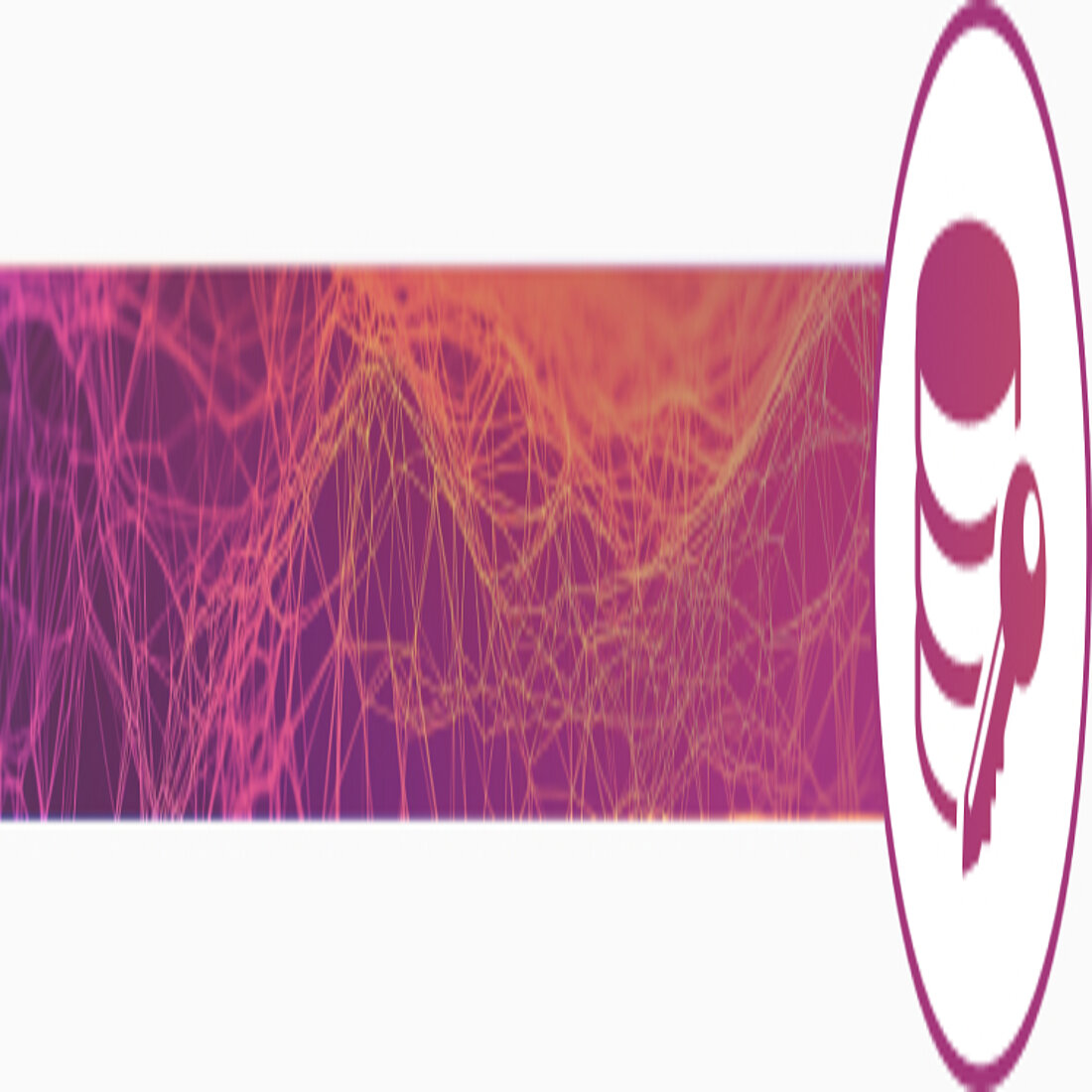
Lifecycle Stage: Sharing
Purpose: These tools safeguard sensitive data by implementing access controls, encryption, and monitoring. They help ensure that data is shared securely and in compliance with regulations, protecting it from unauthorized access or breaches.
Examples:
- Varonis: A data security platform that provides advanced threat detection, data classification, and monitoring to protect sensitive data and ensure compliance.
- BigID: A data privacy and protection solution that helps organizations discover, classify, and manage sensitive data, offering features for data mapping, access controls, and compliance with privacy regulations like GDPR and CCPA.
Category #7: Backup & Archiving
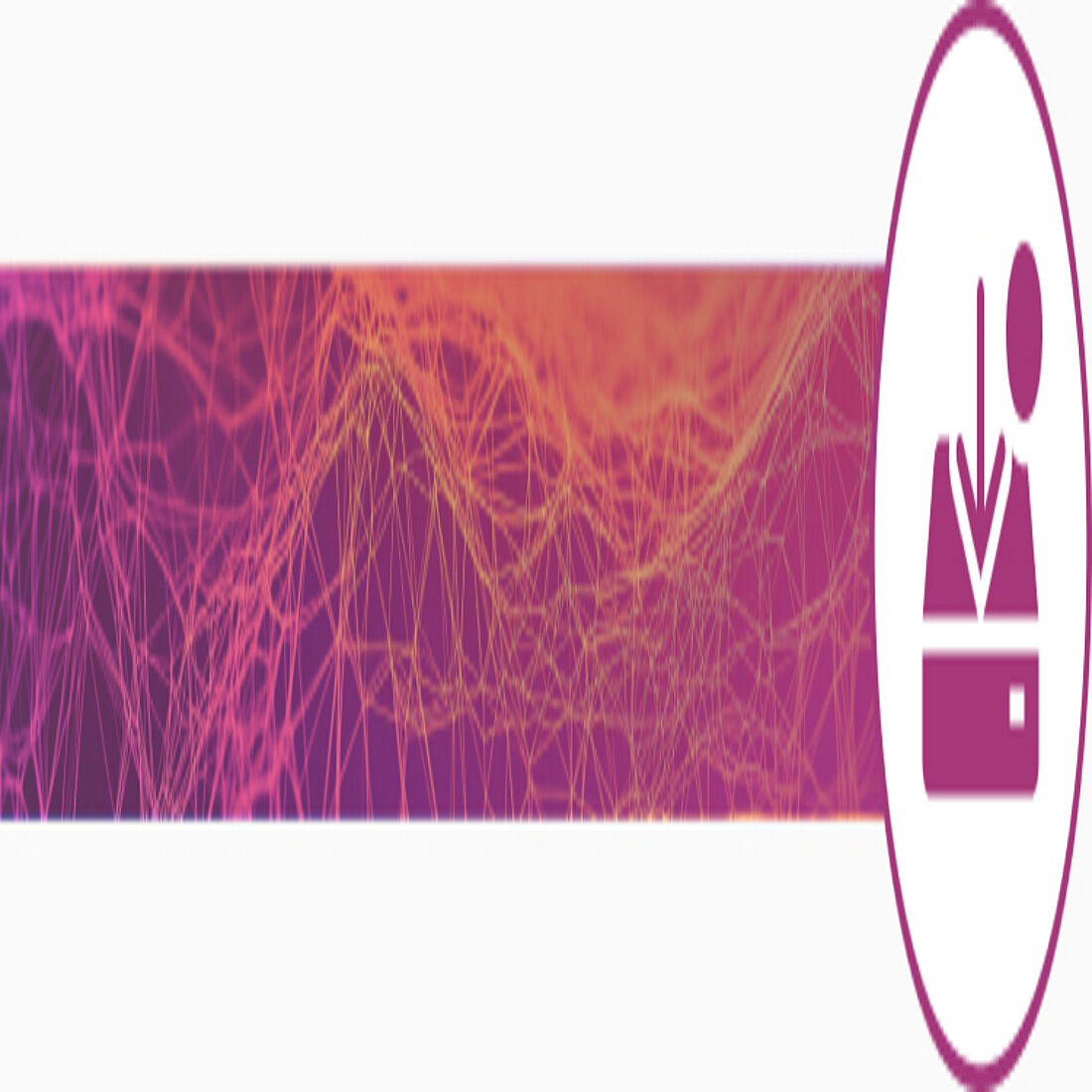
Lifecycle Stage: Archiving
Purpose: Backup and archiving solutions create copies of data for disaster recovery and long-term storage. They ensure that important data is preserved and can be restored in case of data loss or corruption.
Examples:
- Veeam: A backup and disaster recovery solution known for its reliable data protection and recovery capabilities, suitable for both virtual and physical environments.
- Commvault: A comprehensive data management solution that provides robust backup, archiving, and recovery capabilities, offering features like automated backups, cloud integration, and long-term data retention.
Category #8: Data Analytics & Visualization
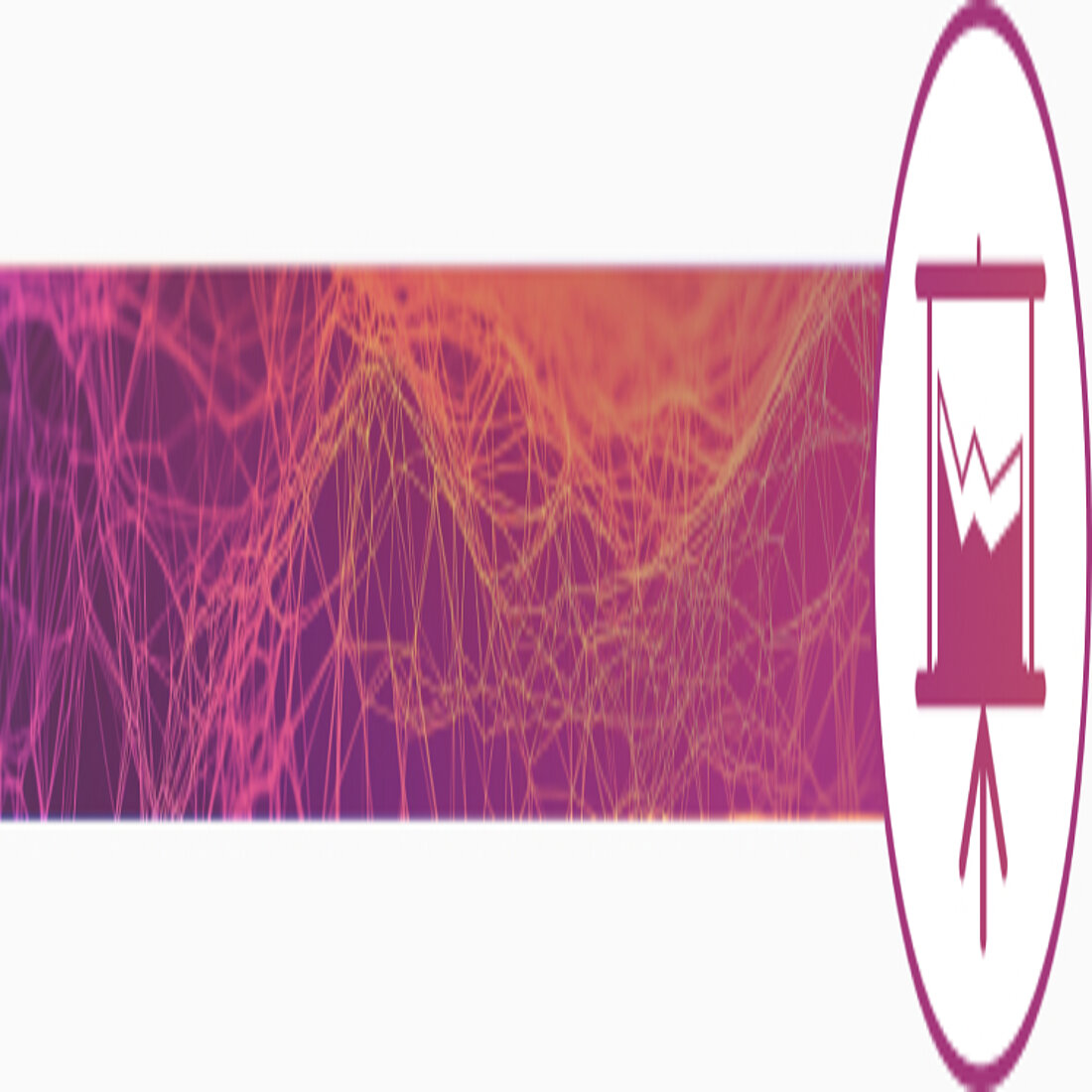
Lifecycle Stage: Usage
Purpose: Data analytics and visualization tools help analyze complex data sets and present insights in a user-friendly format. They enable organizations to generate reports, dashboards, and visualizations to support data-driven decision-making.
Examples:
- TWIPLA: A privacy-flexible website intelligence solution, with intuitive data visualizations, custom dashboards, and powered by advanced cookieless tracking technology.
- Power BI: Microsoft’s data visualization tool that integrates with various data sources to create detailed reports and dashboards, offering extensive analytical capabilities.
Category #9: Metadata Management
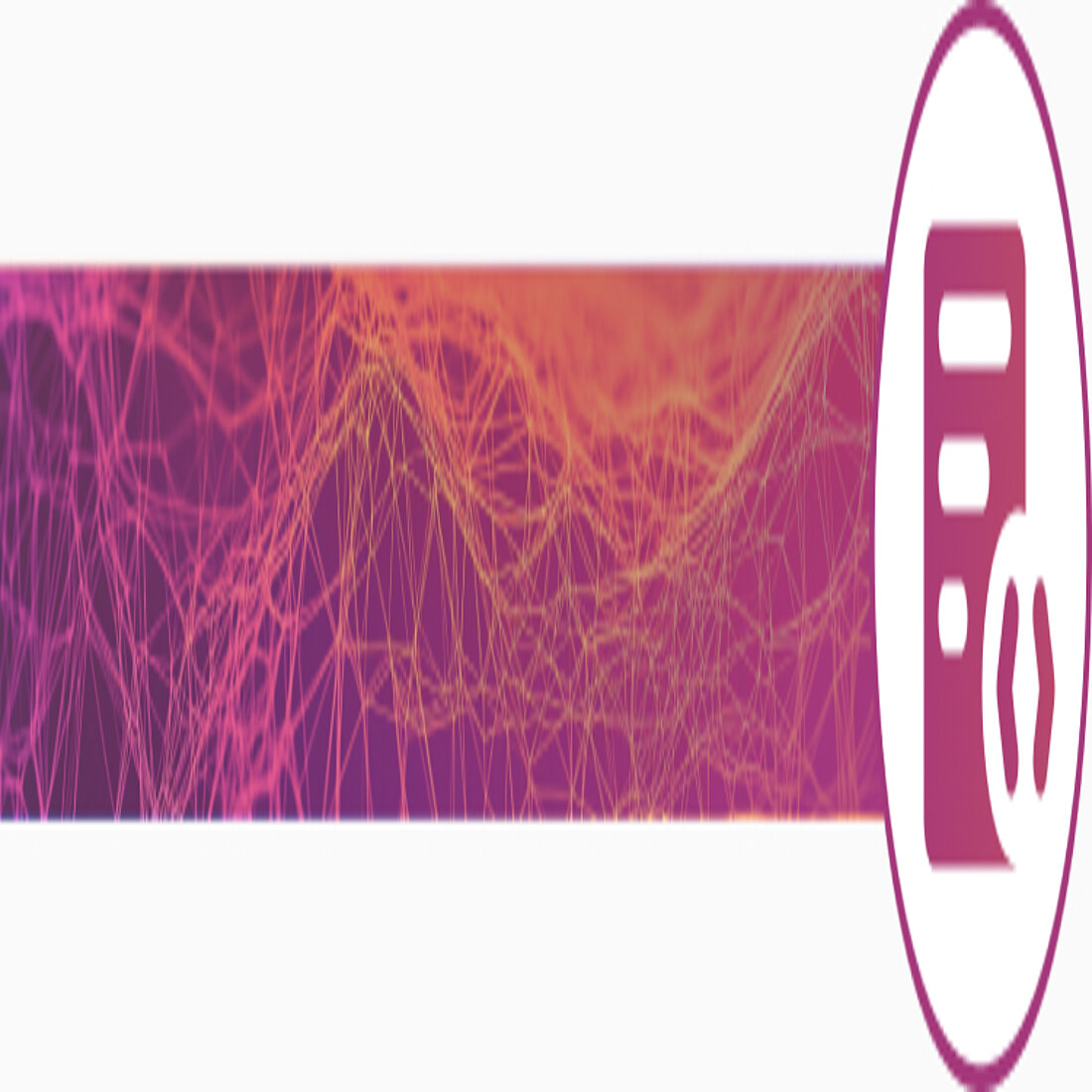
Lifecycle Stage: Usage
Purpose: Metadata management tools track and manage information about data assets, such as their origin, structure, and relationships. They help users understand data context and lineage, facilitating better data governance and utilization.
Examples:
- Informatica Metadata Manager: A tool that provides comprehensive metadata management, allowing organizations to track data lineage, understand data relationships, and support data governance initiatives.
- Microsoft Purview: A data governance and compliance solution that offers metadata management capabilities, helping organizations discover, catalog, and manage their data assets while ensuring data governance and regulatory compliance.
Category #10: Orchestration & Automation
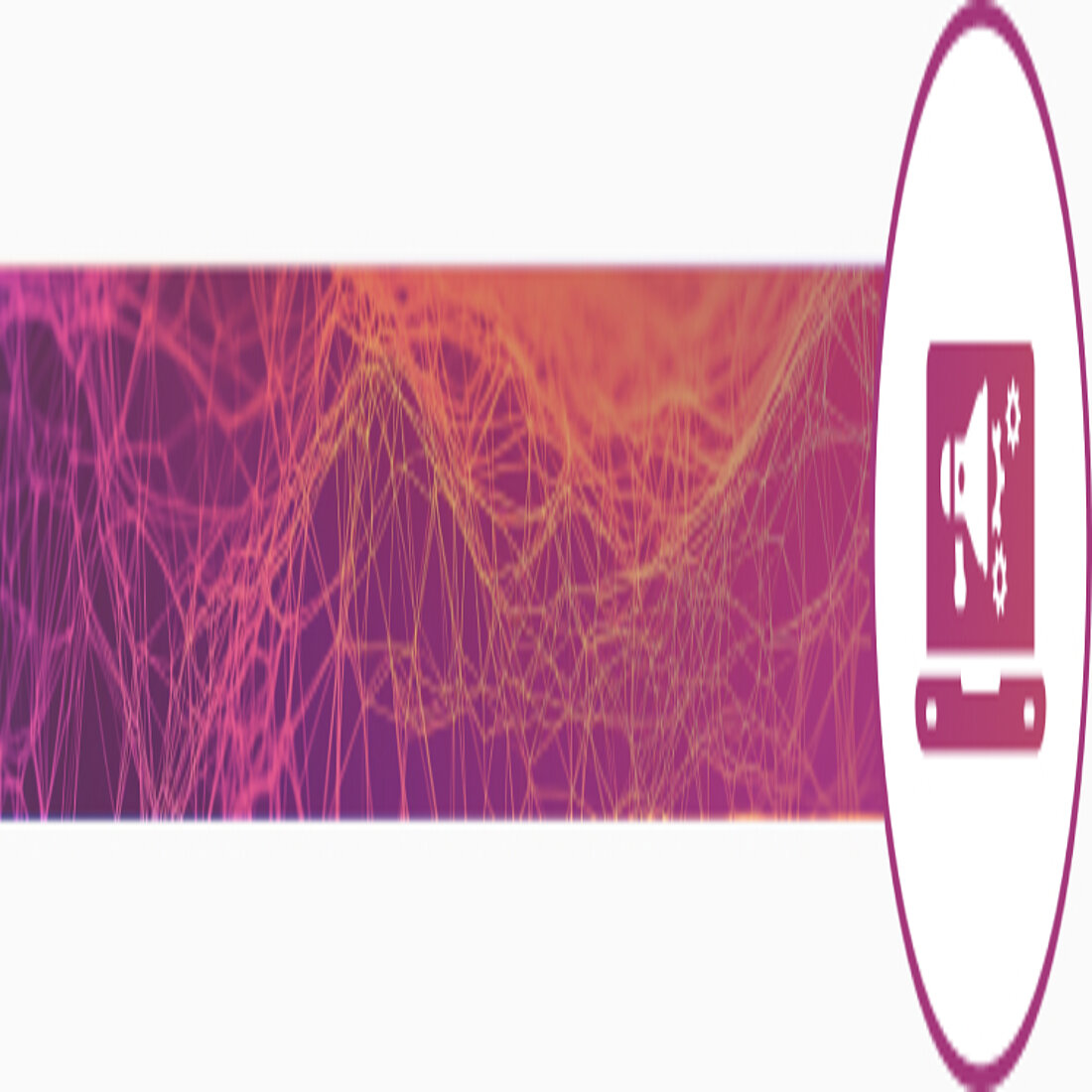
Lifecycle Stage: Usage
Purpose: These tools automate and streamline data workflows and processes. They ensure that data movement, transformation, and integration tasks are executed efficiently and consistently, reducing manual effort and errors.
Examples:
- Apache Airflow: An open-source platform that manages and schedules complex data workflows, allowing users to automate data pipelines and improve operational efficiency.
- Azure Data Factory: A cloud-based data integration service from Microsoft that orchestrates and automates data workflows across various sources and destinations, providing tools for data movement, transformation, and monitoring.
Category #11: Data Migration
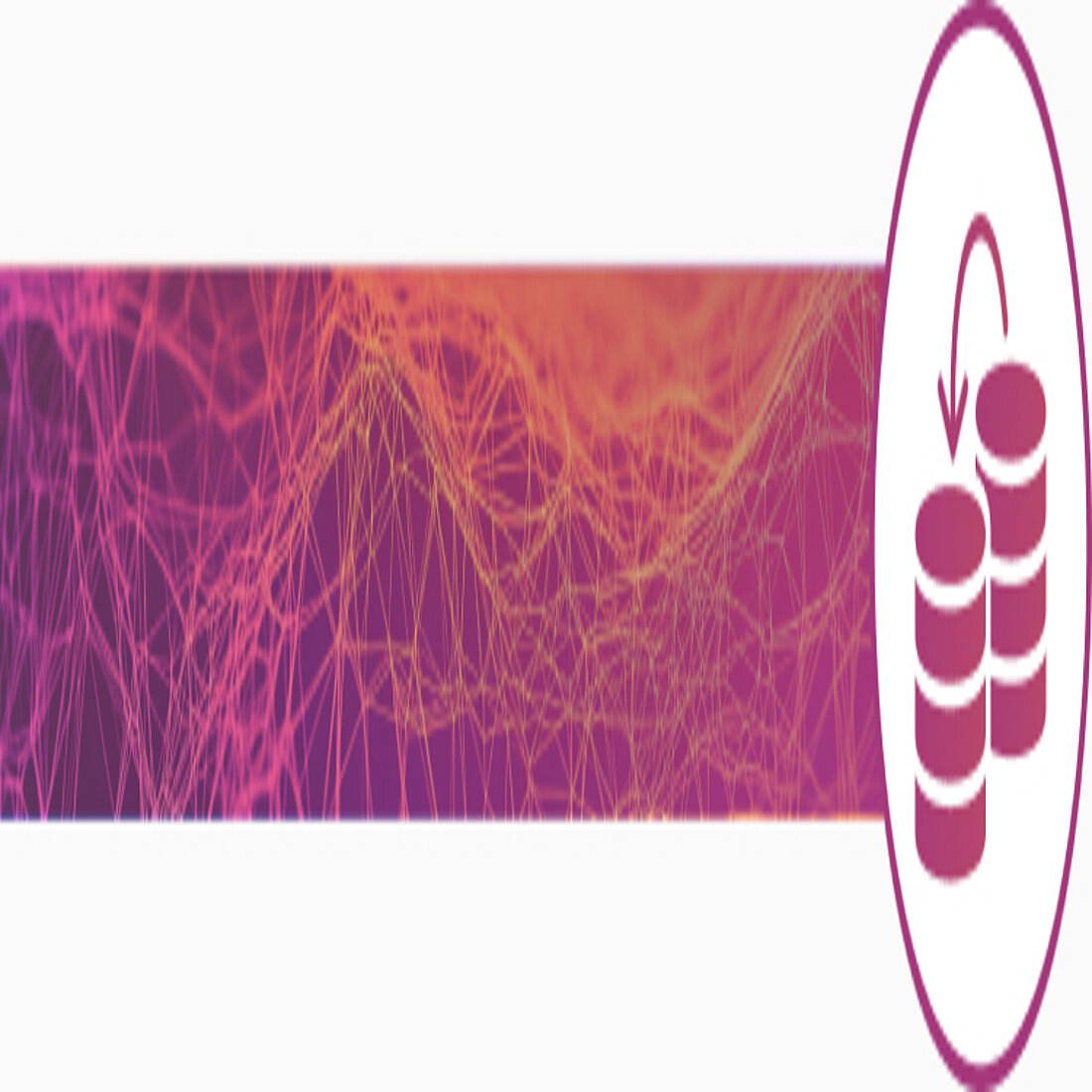
Lifecycle Stage: Sharing
Purpose: Data migration tools facilitate the transfer of data between different systems or environments. They help organizations move data seamlessly during system upgrades, cloud transitions, or mergers and acquisitions, ensuring minimal disruption.
Examples:
- AWS Data Migration Service: A tool that simplifies the process of migrating databases to AWS, offering support for various database engines and minimizing downtime.
- Snowflake Data Transfer Service: A solution that supports the transfer of data to and from Snowflake's cloud data platform, providing tools for data migration, integration, and synchronization across different data environments.
Tips for Effective Data Lifecycle Management
Building on the technologies that support the data lifecycle, here are a few practical strategies to make managing data easier and more secure. These tips focus on optimizing your processes, with links to additional resources for deeper insights.
- Automate Processes: Use tools that automate data classification, storage, and deletion to reduce manual effort and error, while following the principles of data minimization.
- Establish Clear Policies: Define lifecycle policies for each data type, including retention periods, access controls, and best practices for creating a privacy policy.
- Centralize Data Governance: Manage data from a single platform to streamline oversight, ensuring that both data privacy and data security are properly addressed and maintained.
- Monitor Data in Real-Time: Implement systems to track data usage, and ensure compliance with consent management requirements.
- Regularly Audit Data: Conduct periodic reviews to ensure data adheres to lifecycle policies and is either anonymized or pseudonymized so that it's scrubbed of the sensitive information that can identify data subjects.
- Train Staff: Ensure all team members understand the importance of proper data handling, including privacy, security, and ESG ratings considerations.
How TWIPLA Makes Data Lifecycle Management Easier
→ Introducing Privacy-Flexible Web Analytics
In today's congested online marketplace, every business needs an analytics platform to gain insight into website performance and user behavior, and make informed decisions.
TWIPLA is an all-in-one website intelligence solution that offers comprehensive website statistics, visitor behavior analytics tools, and communication modules - all integrated into a single platform.
What sets TWIPLA apart is our unwavering commitment to data privacy and security.
The platform is privacy-flexible thanks to an advanced cookieless tracking system. And when used in default Maximum Privacy Mode, it complies with all data privacy laws.
This also means that businesses can get insight into all their website visitors without needing a cookie consent banner or worrying about regulatory compliance issues.
By adhering to the principles of data minimization, TWIPLA ensures that only the necessary data is collected and processed, reducing the risks associated with data storage and handling. The platform also holds the ISO/IEC 27001:2013 certification, demonstrating our dedication to maintaining the highest standards of information security.
Choosing TWIPLA brings several advantages to your data lifecycle management:
- Streamlined Data Collection: Gather important analytics without the need for cookies, simplifying the data collection stage.
- Enhanced Privacy Compliance: Automatically align with global data privacy regulations, minimizing legal compliance work.
- Data Minimization Practices: Focus on collecting only what you need, making data storage and management more efficient.
- Robust Security Measures: Rely on a platform that meets international security standards to protect your data throughout its lifecycle.
- Unified Platform: Manage analytics and communication tools in one place, reducing complexity and improving data governance.
By opting for TWIPLA, you're not only enhancing your analytics capabilities but also reinforcing your commitment to responsible data analytics lifecycle management. The platform makes it easier to navigate the complexities of data privacy, security, and compliance, allowing you to focus on growing your business with confidence.
Share article
Get Started for Free
Gain World-Class Insights & Offer Innovative Privacy & Security