- Why Us?
- Features
White Label
For SaaS Platforms & Agencies
Provide our complete analytics suite to your clients, directly within your own interface and with your/their own branding. Discover Analytics-as-a-Service and White Label Analytics. Great benefit, minimal effort.
- Pricing
- White Label
- Success Stories
- Partner
- ResourcesExpand Your Knowledge
500 Internal Server Error
TL;DR
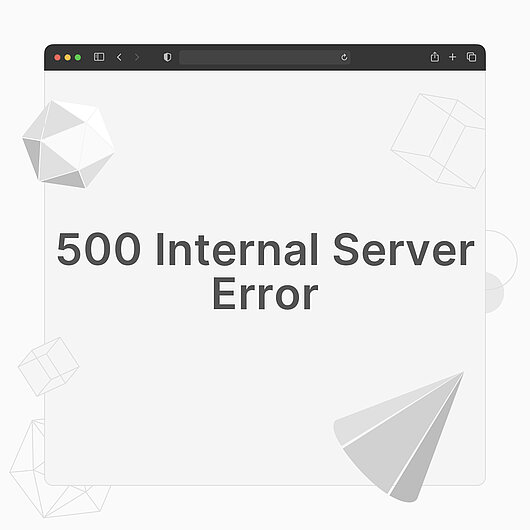
A 500 Internal Server Error is an HTTP response status from the server, reporting a general error when the cause is not entirely clear. The server may be busy, it may be going through a PHP timeout, deploying an anti-flooding measure, or there may be an error in the .htaccess file or a conflict between the installed modules. The first thing you should do in case of this error is to contact your website hosting provider.
What Is a 500 Internal Server Error and What Could Cause It?
A 500 Internal Server Error is the HTTP response status code that shows that the request from the user is not being processed due to an internal error of some sort. The 500 Internal Server Error is a very general error, so the exact cause of the malfunction is not always very clear. It may be that:
- the server is busy - if there is a sudden spike in requests, its resources may not be enough to handle requests. This can also be the case if there is a Ddos attack. It can also be caused by a malfunctioning disk.
- the page sending the 500 Error message might be set up to access external resources which are not immediately available, therefore experiencing a timeout.
- in some cases, rewrites in the .htaccess file may not be working correctly
- many websites are using a shared server with limited resources. If a website is getting an increased number of requests in a short time, the server might deploy an anti-flooding measure, to manage what it may regard as suspicious activity.
- the 500 Internal Server Error is not uncommon in the case of websites using modules that are in conflict with each other. This is often reported in Wordpress, as installing a plugin can sometimes “break” the website.
What Can You Do About the 500 Internal Server Error?
Depending on what is causing the problem, there are different solutions to it. On the web user's side, there is not much that can be done, except for refreshing the page to see if the error persists. On the side of the web owner, it is recommended to wait 1-2 minutes and refresh the page. Many times, the error will disappear very quickly.
On the other hand, you should try to fix this as soon as possible in order to keep your visitors happy. Since it is most likely a problem with the server, you should contact your hosting provider. Advanced users may also want to check the .htaccess file.
For Wordpress, WiX, or other website builder users, if the problem appears right after installing a new theme or plugin, try disabling it and refreshing the page. To be on the safe side, you can also disable all of your plugins (or temporarily rename your “plugins” folder in the file system - e.g. “plugins2”). If the error disappears, it means that the error is caused by a plugin. Try enabling them again, one by one, until the site breaks again. This way you will identify the plugin responsible for the error.

